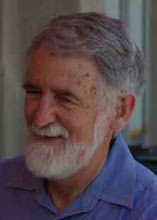Spreadsheeting ain't Spreadsheets
What is spreadsheeting?
Spreadsheeting is often defined as “using spreadsheet programs”. This is certainly can be a good way to spreadsheet, but it is not the only way you can do it, nor does using a spreadsheet program guarantee successful spreadsheeting.
Spreadsheeting is basically a set of tactics you can use or an activity you can do to help you think about things more clearly. As it's name might suggest, spreadsheeting is built around the notion of spreading things neatly out in front of you, either literally or figuratively speaking. You can use various media for this purpose. Even imagining you are doing it will help solve problems, etc.
Consider the strategy a mechanic will use to fix up a motor cycle engine. He or she will usually take the engine apart. (This tactic is called analysis) and finally put it back together again. (This is called synthesis).
In between these stages, however, the mechanic is very likely to spread out and arrange the parts neatly on the bench. This will help him or her to think about which parts are missing or defective or should be working together.
When we spreadsheet nowadays, however, the things we spread out and arrange on our computer screen, are more likely to represent other things. Spreadsheet programs can enable us, for example, to “model” quite complex, dynamic situations. The process of doing this kind of thing is most worthy of being called "spreadsheeting".
Spreadsheeting is a useful way to
(a) explore ideas and situations
(b) Solve problems (particularly if these lend themselves to mathematical and logical solutions)
(c) Create useful and interesting things, like artworks or spreadsheet applications
(d) have fun (Two good signs of having fun are being able to focus on something while feeling confident or relaxed about outcomes.)
Showing posts with label spreadsheets. Show all posts
Showing posts with label spreadsheets. Show all posts
Monday, October 25, 2010
Tuesday, December 09, 2008
MAKE YOUR OWN SUDOKU

Quite a few people use their spreadsheets to help them solve Sudoku puzzles. Can you use yours to create a new Sudoku puzzle?
First of all, you need to know what you are creating.
(a) Each row lists each of the numbers from 1 to 9 once only
(b) Each column lists each of the numbers from 1 to 9 once only.
(c) The grid contains 9 smaller squares listing the numbers 1 to 9 once.
A fourth rule needs to be stated if you are going to create a "good" puzzle: (d) Apart from rules (a), (b) and (c) above, the numbers should look as if they were randomly distributed.
Simply putting the numbers 1 to 9 in a 9x9 grid to fit these rules may look easy when you start. It gets much harder the further you go. So we have to find a way to work smarter not harder.
Strategy 1. Start with a ready-made puzzle and change the numbers.
Suppose we
1. Made all the 9's into 1's, and added 1 to each of all the other numbers?, OR
2. Made all the 9's into 2's , all the 8's into 1's and added 2 to each of the other numbers? OR
3. Set up a more random pattern of changes, e.g 1=4, 2=7, 3=1, 4=9, 5=3, 6=8, 7=5, 8=2, 9=6?
Spreadsheets can be set up to do these tasks automatically. Hints: Methods 1 and 2 involve nested IF formulae. Method 3 can be done using HLOOKUP or VLOOKUP functions.
Strategy 2. Move whole rows and whole columns in a ready-made Sudoku puzzle.
1. Exchange the positions of the whole first column and the whole second column (TRY IT!)
2. Exchange the positions of the whole last row and the whole third last row.
3. Make the whole first three columns the middle three columns
4. Try moving whole columns or whole rows more randomly.
Any moves like these will not break rule (a) or rule (b) but doing more random moves soon breaks rule (c)
Strategy 3.
1. Create a simple non-random puzzle that obeys rules (a) and (b)

2. Swap around whole rows and whole columns until
(i) Rule (c) is obeyed. and
(ii)Rule (d) (Random appearance) is obeyed.
NOTE FOR TEACHERS AND PARENTS
Obviously the last strategy is the simplest, particularly if you know how to select and move rectangular arrays of numbers in your spreadsheet.
HAVE FUN!
Saturday, May 06, 2006
Spreadsheets ain't just good business tools

Have fun with spreadsheets?
Many adults have trouble with the notion of having fun when they use spreadsheet programs. (Maybe they think of spreadsheets only as programs to use for boring things in their workplaces.) This is a bit like knowing Superman only in his Clark Kent disguise!
Young kids, bless them, do not feel this way about spreadsheets, especially if they are introduced to them the right way. The main secret I have found in this regard is to redefine spreadsheets from the learner's point of view -
Spreadsheets are software that can be used in basically three different ways:
(a) Like a piece of grid paper
(b) Like a hand-held calculator, and
(c) Like a simple programming language
Even students in Year Four can enjoy using spreadsheets like a piece of grid paper. Teach them how to create a table to record some facts and figures if you like. Better still, show them how to narrow the column widths on a work sheet. Then you get them making pentimo shapes or creating crosswords and wordsearches. They will also enjoy games locating cells using A1, B2 style references as well.
Many teachers avoid showing their students that they can do calculations in spreadsheet cells by typing something like = 25+36*4 . Their own teachers, particularly if they too first met spreadsheets as adults, probably wanted to push ahead and get them using cell references in formulae. I have found there are real benefits in getting young students to set out their typical maths problems neatly using a spreadsheet rather than a piece of paper and a hand-held calculator.
Using cell references in formulae to link cell contents together and make chains of calculations is a form of programming. This is no big deal for students when they understand the problems they are dealing with and can see immediate benefits from using cell references such as saving time and effort. Using spreadsheets in that sort of situation reinforces their "paper and pencil" learnings.
Nowadays, writing formulae is also much easier than in the past. Forms are available when you want to insert functions. For simple formulae, once you have typed = , you can, for example, just point to and click on the cell contents you want to use. In addition, using Autofill saves a lot of thinking about repetitive code.
Building on what students already know (Constructive learning) makes more sense than teaching Spreadsheeting as an isolated set of skills for doing unfamilar and complicated things. It is a pity more teachers or curriculum planners do not realise this.
Still not convinced that spreadsheets can be fun, even for adults? Thousands of people have shaken off the "Spreadsheets are business tools." mindset typically pushed by textbooks, mainstream computer magazines and, of course, spreadsheet teachers
Try doing a Google search pairing "spreadsheets" with the name of practically any "non-business" human activity that interests you. You may be surprised by what you find. .
Just for fun, for instance, I did a search pairing "spreadsheets" with"Rock and Roll". Amongst others, I found a site produced by a guy calling himself "Mr.Excel". He claims to have used a spreadsheet program ( not Microsoft Excel) to help a lady who wanted to belt out rock'n'roll tunes on her player piano.
As a teacher by trade ( I still do substitute teaching.) I am particularly interested in using spreadsheets as mindtools in all parts of the curriculum.
Anyone care to comment?
Subscribe to:
Posts (Atom)